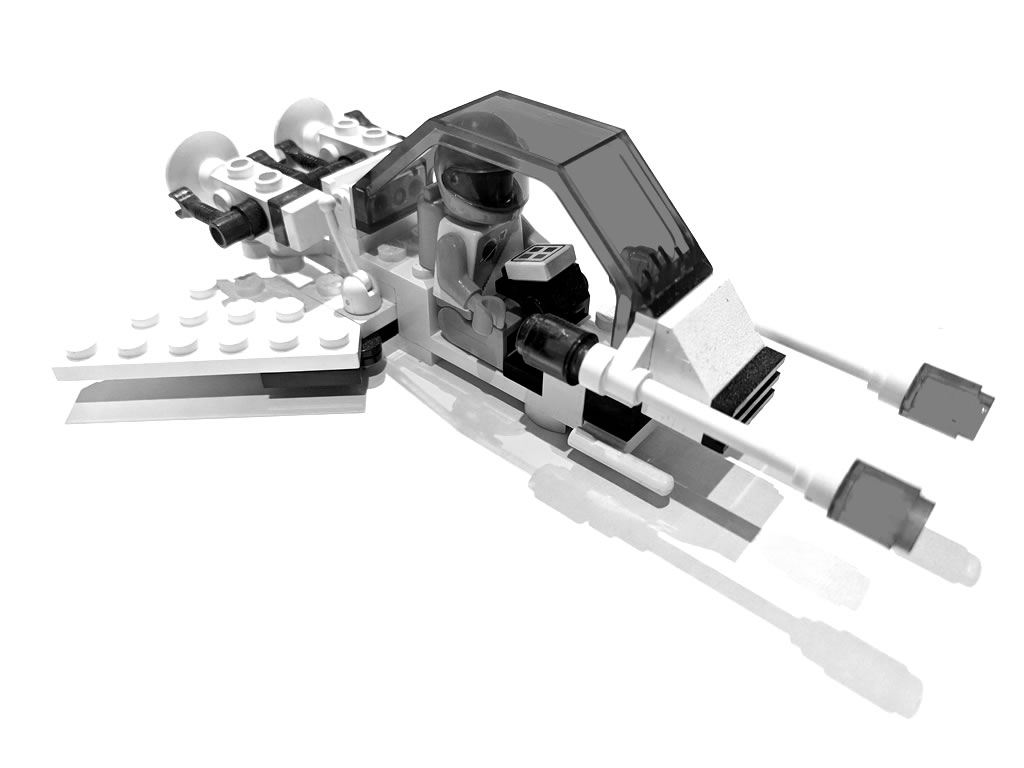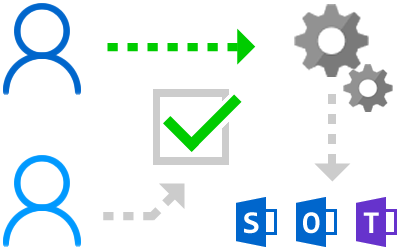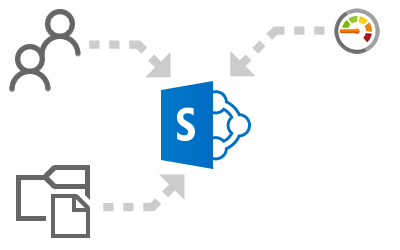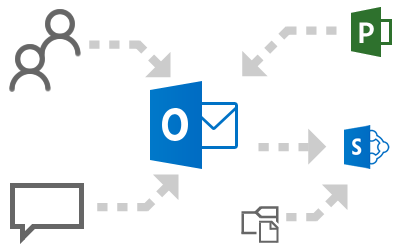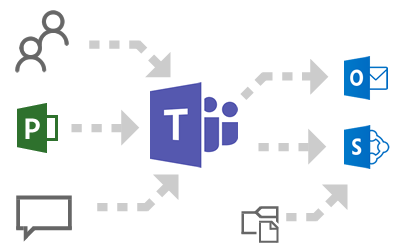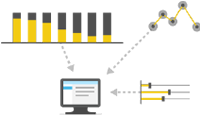Office 365. Sorted.
The provisioning & change management solution for Office 365
Provisioning
Control who can request them and include approvals
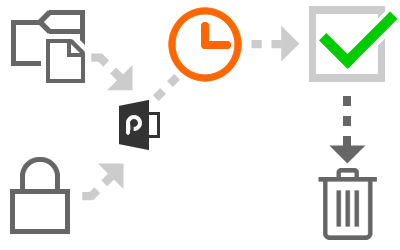
Lifecycle
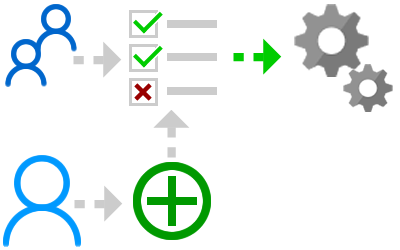
Governance
Office 365 Provisioning Simplified
Office 365 is a great tool for managing documents, communications, and ideas, but asking users to create or manage Office 365 objects can be loaded with risk and derailed by confusion. Many organisations have their IT teams make changes on behalf of their users, but that can be time consuming and tedious. Something here about requesting a demo of ProvisionPointProvisioning Office 365 objects
Site Collections
Sub Sites
Office 365 Groups
Microsoft Teams
Provisioning SharePoint Site Collections
Your content goes here. Edit or remove this text inline or in the module Content settings. You can also style every aspect of this content in the module Design settings and even apply custom CSS to this text in the module Advanced settings.This needs to be around two paragraphs of text to make it worth while. I specifically talks about the details of this section and does not overlay with others.
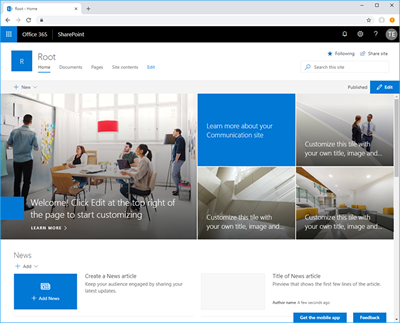
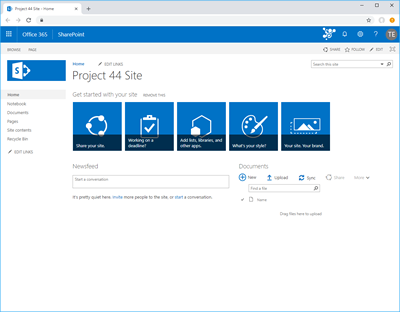
Provisioning SharePoint Sub Sites
Your content goes here. Edit or remove this text inline or in the module Content settings. You can also style every aspect of this content in the module Design settings and even apply custom CSS to this text in the module Advanced settings.This needs to be around two paragraphs of text to make it worth while. I specifically talks about the details of this section and does not overlay with others.
Provisioning Office 365 Groups
Your content goes here. Edit or remove this text inline or in the module Content settings. You can also style every aspect of this content in the module Design settings and even apply custom CSS to this text in the module Advanced settings.This needs to be around two paragraphs of text to make it worth while. I specifically talks about the details of this section and does not overlay with others.
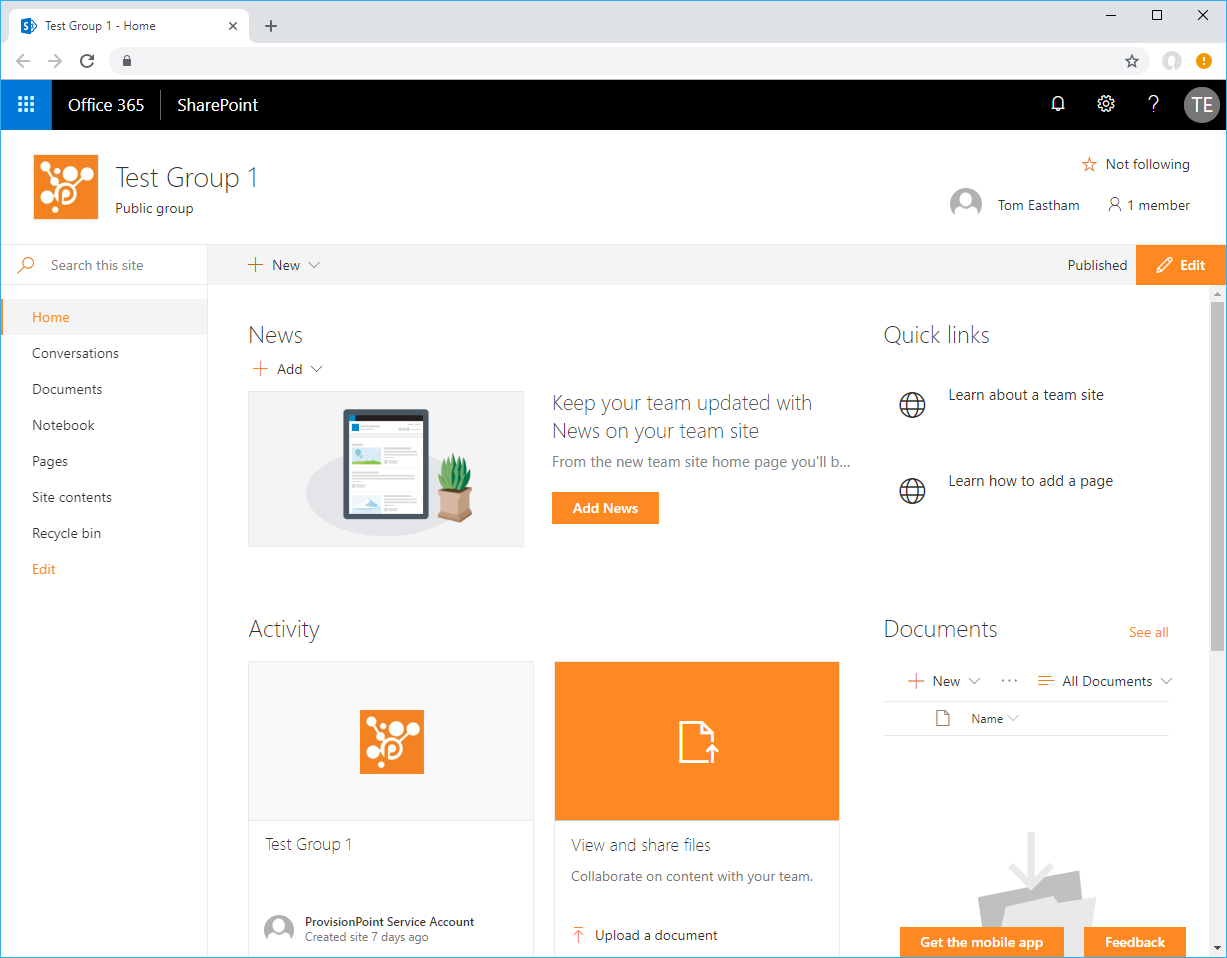
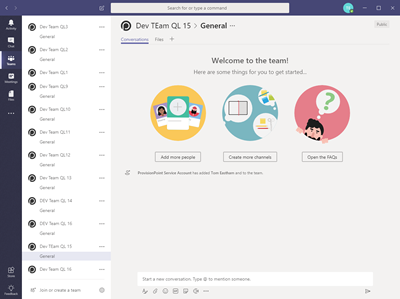
Provisioning Microsoft Teams
Your content goes here. Edit or remove this text inline or in the module Content settings. You can also style every aspect of this content in the module Design settings and even apply custom CSS to this text in the module Advanced settings.This needs to be around two paragraphs of text to make it worth while. I specifically talks about the details of this section and does not overlay with others.
Lifecycle Management for Office 365
User Requests
Leases
Site Actions
Site Disposal
User Requests
Your content goes here. Edit or remove this text inline or in the module Content settings. You can also style every aspect of this content in the module Design settings and even apply custom CSS to this text in the module Advanced settings.This needs to be around two paragraphs of text to make it worth while. I specifically talks about the details of this section and does not overlay with others.